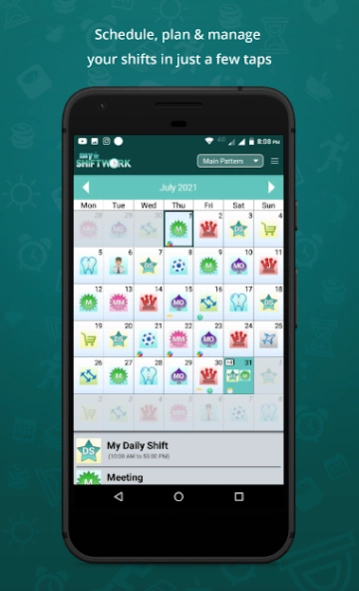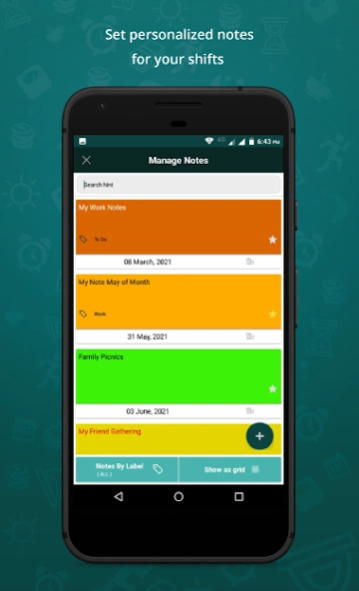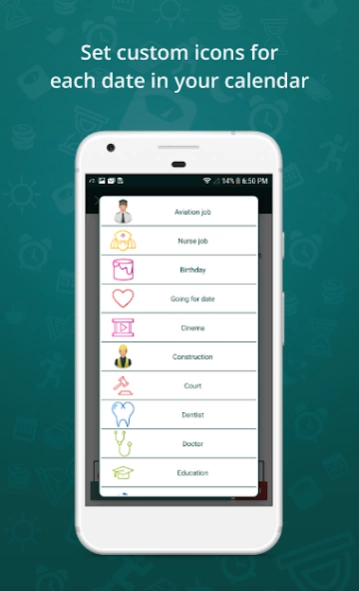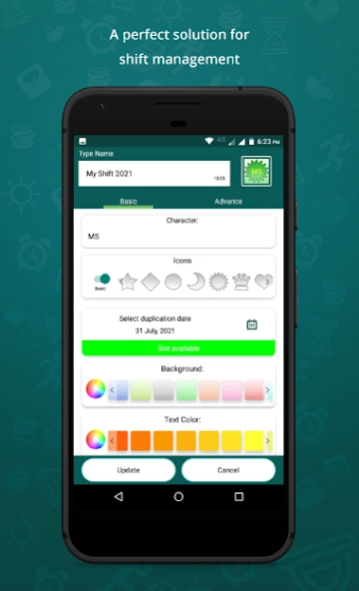Shift Work Calendar 6.7
Free Version
Publisher Description
Shift Work Calendar - Simple shift work calendar & schedule with reminders. Built for shift workers.
myShiftWork is a simple, no-fuss shift work calendar to help schedule, plan &
manage your shifts on your phone.
Traditional calendar apps aren’t ideal for shift workers – myShiftWork solves the problem by letting you create custom work shifts with customizable icons & colors, then add them to your calendar with one tap.
Add unlimited shifts per day or set up a shift rotation and apply it to your shift work calendar quickly & easily. Doing this makes it easy to set up an entire month’s – or more - worth of work shifts in less than a minute and you can see upcoming work shifts on your lock screen!
You can overlay your personal calendar on top so you can keep track of what’s going on outside of work, too.
With just a tap you can share your schedule with friends, family, and co-workers – whether they’re using myShiftWork or not.
------------------------------------------------------------------
WHY SHIFT WORKERS LOVE MYSHIFTWORK
------------------------------------------------------------------
✔ CREATE SHIFTS
Add as many shifts as you’d like, and choose your own icon and header for each shift type.
✔ ADD TO CALENDAR WITH ONE TAP
Select one of your shifts, then tap each day on the work calendar you’d like to add it to. Unlimited shifts per day.
✔ SHARE YOUR SCHEDULE
Send friends, family, and co-workers your work schedule whether they’re using myShiftWork or not.
✔ UPCOMING SHIFT WORK WIDGET
See your work shift schedule without even opening up the app, right from the lock screen, or from inside any other app.
✔ SET UP CUSTOM SHIFT ROTATIONS
Set up shift rotations and myShiftWork will automatically apply your shifts over any date range you choose – great for repeating schedules (e.g. a 3-week schedule that repeats for 4 months).
---------------------------------------------
MORE AWESOME FEATURES
---------------------------------------------
• Add personalized notes to any of your shifts
• Enter your hourly rate and we’ll show you an estimate of your monthly earnings
• Add unlimited shifts per day (Pro. Version Only)
• Reminders for shifts
• Indicate vacation days with the holiday icon, or sick days with the medical icon
• See your schedule on the Calendar or List view
• Swipe between months, or pick any month (just tap the date at the top)
--------------------------
PERFECT FOR…
--------------------------
• Nurses
• Emergency workers
• Doctors
• Security guards
• Cleaners
• Retail employees
• Laborers
• Servers, bartenders, kitchen staff
• Grocers
• Police and Firefighters
• Military
• Surgeons
• News and media reporters
• Paramedics
• Students and part-time workers
• Taxi or Uber drivers
• Shipping and warehouse staff
• Pest control workers
• Locksmiths
• Hydro workers
• Protective service
• Food preparations
• Truckers and tow-truck drivers
• Construction workers
• Bus drivers and other transportation workers
• Air Crew
• Pilots
With myShiftWork, you’ll be able to glance at your shift calendar and immediately know when you’re working – and when you’re not.
Twitter @MyShiftWork
Facebook @MyShiftWork
By downloading this application you are agreeing to our terms of service which can be found at https://www.myshiftworkapp.com/Terms_Conditions.aspx
MyShiftWork Application will share your information with third parties only in the ways that are described in this privacy statement at https://www.myshiftworkapp.com/privacy-policy
If you have any concerns, issues or suggestions about how we can improve the app please email support@myshiftworkapp.com
DOWNLOAD MYSHIFTWORKER TODAY – THE SIMPLE, EASY TO USE SHIFT WORK
CALENDAR, PLAN & SCHEDULE!
About Shift Work Calendar
Shift Work Calendar is a free app for Android published in the PIMS & Calendars list of apps, part of Business.
The company that develops Shift Work Calendar is Vozye Pty Ltd. The latest version released by its developer is 6.7. This app was rated by 1 users of our site and has an average rating of 5.0.
To install Shift Work Calendar on your Android device, just click the green Continue To App button above to start the installation process. The app is listed on our website since 2024-03-20 and was downloaded 34 times. We have already checked if the download link is safe, however for your own protection we recommend that you scan the downloaded app with your antivirus. Your antivirus may detect the Shift Work Calendar as malware as malware if the download link to com.pack.myshiftwork is broken.
How to install Shift Work Calendar on your Android device:
- Click on the Continue To App button on our website. This will redirect you to Google Play.
- Once the Shift Work Calendar is shown in the Google Play listing of your Android device, you can start its download and installation. Tap on the Install button located below the search bar and to the right of the app icon.
- A pop-up window with the permissions required by Shift Work Calendar will be shown. Click on Accept to continue the process.
- Shift Work Calendar will be downloaded onto your device, displaying a progress. Once the download completes, the installation will start and you'll get a notification after the installation is finished.